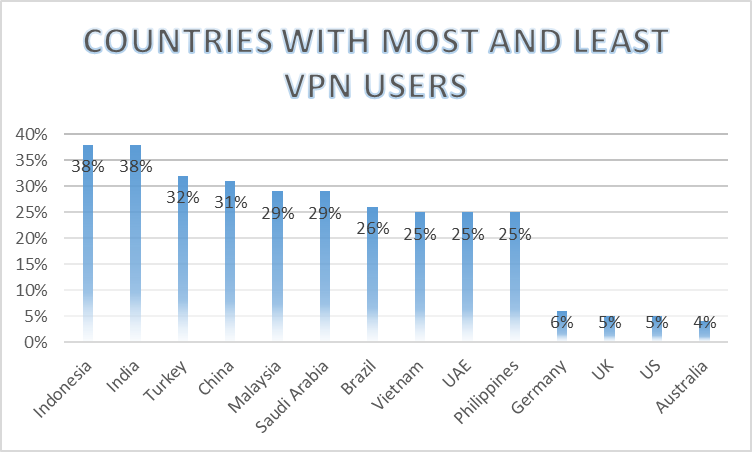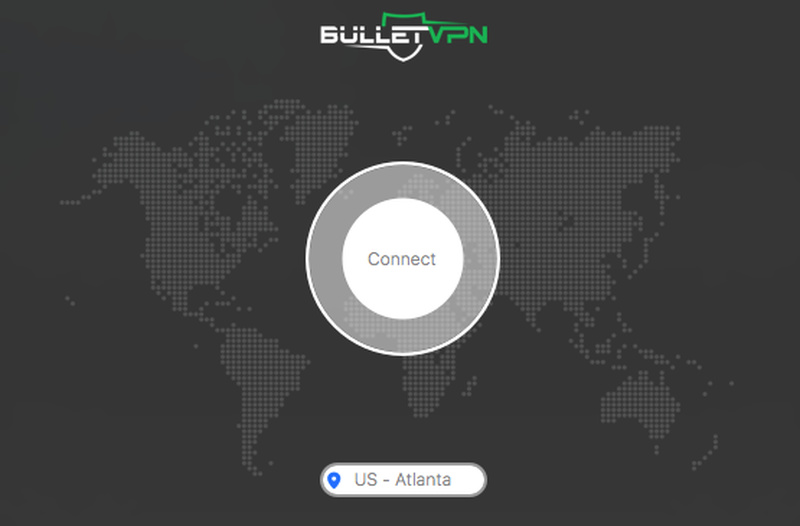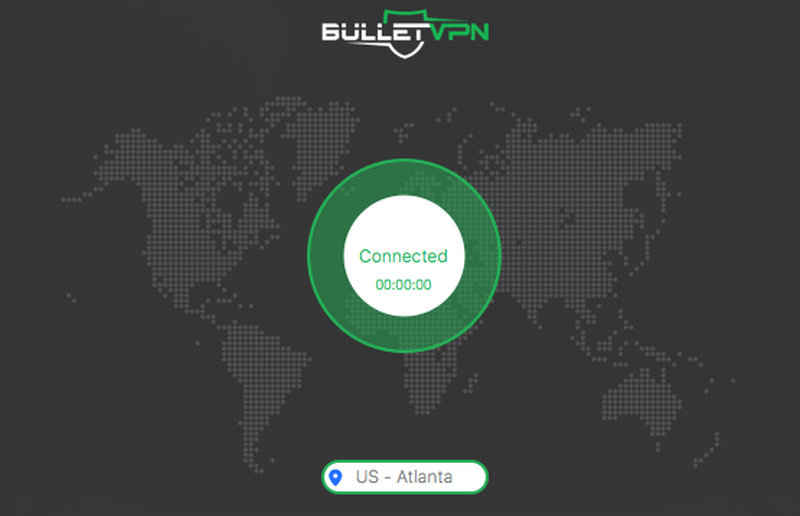Our Blog
The latest news about Internet security and privacy.
What Is a VPN – All You Need to Know
Posted by BulletVPN on 19 02 2020.
The internet has become a huge necessity in almost everyone’s daily life today. More than 4.54 billion people use the internet now as it delivers answers, information, entertainment, and connections, on-demand. However, as important as it is, the World Wide Web isn’t as safe as we want it to be. There are entities on the web, be it hackers, cybercriminals, and even your government, waiting for the right moment to harvest your data. Internet privacy and security in 2020 have never been more critical, and the easiest way to protect that is by using a Virtual Private Network. What is a VPN, and how does it operate? Here’s everything you need to know.

VPN 101 – Inside the Virtual Private Network
A VPN is a cybersecurity tool (software) that secures your internet connection and allows you to surf the internet anonymously. It creates a secure encrypted connection between the device you’re operating on and a server provided by the VPN.
Once you establish a connection to a server, your network traffic will be rerouted through an encrypted tunnel, where no one in between, be it your ISP, government, hackers, or any other entity, can see what you’re doing.

You then will appear to be in the location of the VPN server you are connected to, as the VPN assigns you a temporary IP address in the region, allowing you to circumvent geo-restrictions and access restricted content no matter where you are.
In simple terms, a VPN enhances your security, ensures your privacy, and allows you to bypass regional blocks.
VPN Dissected
When you use a VPN, you’ll come across a few terms that need a bit of explaining. Therefore, we’re going to shed some light on them so that you can get a better understanding of each one:
- VPN Service: Just like your ISP, a VPN service is the “company/entity” that provides you with the ability to use a VPN. Some are free, and some are sold via a subscription. The two terms “VPN provider” and “VPN service” are used interchangeably.
- VPN Server: The endpoint in the VPN Network to which you connect to in order to encrypt your data and hide your IP address.
- VPN Protocol: The method a VPN uses to create a secure connection to a VPN server. You’ll come across the likes of PPTP, L2TP, OpenVPN, IKEv1, and IKEv2. OpenVPN is the most secure among them.
- VPN Client: Mostly referred to as the VPN application, which is the software that allows your device to connect to a VPN service.
A VPN’s Protocols
In order to grant you the “security” your connection needs, the VPN relies on protocols. However, while there are several to use, it’s quite important to know that each protocol comes with a different level of security.
The most common, secure protocols used by almost all the credible VPNs out there are:
- OpenVPN: Mostly, the best of all the protocols on the list. The protocol is based on SSL/TLS, and it’s an open-source project. This means that hundreds of developers constantly improve it to match the security standards of today’s internet. Overall, OpenVPN is the most versatile and secure protocol so far.
- L2TP/IPsec (Layer 2 Tunneling Protocol): A merge between Cisco’s L2F and the PPTP protocol. The protocol uses keys to establish a secure connection on each end of the data tunnel. With the addition of the IPsec protocol, security improved a bit. However, there are reports of NSA’s alleged ability to break this protocol and see what’s being transmitted. So better keep a keen eye on the subject while we’re at it.
- IKEv2 (Internet Key Exchange, Version 2): A Microsoft-built protocol, which is much more secure than the company’s previous ones. Aside from OpenVPN, this one provides the best security.
- PPTP (Point-To-Point Tunneling Protocol): Designed by Microsoft, this protocol is the oldest in use. It provides a fast connection, easy to set up, but by today’s security standards, it’s barely secure.
- Wireguard: This one is still under development, but as reported, it aims to offer improved security and better performance than the rest of the protocols, including OpenVPN. You can find a few VPN providers supporting this protocol for testing purposes only.
These are the protocols you’ll encounter whenever you sign up with a VPN provider. Most VPNs will allow you to select the protocol you want to use within the VPN client. But you must know that not all VPNs support every one of them. It depends.
Privacy Features
A VPN’s protocols and encryption are what make it the cybersecurity tool most of us use. However, that’s not enough. A reputable VPN should also offer extra privacy features to secure the users’ anonymity while browsing the web. We’re talking about the likes of:
- No-log policy: A VPN provides you with extra privacy, not total anonymity. That’s mainly because the VPN service can see everything that your ISP normally can if you’re using their servers. However, most top VPN providers have a strict no-logging policy, which guarantees that none of your browsing activities are being stored or collected.
- A Kill Switch: If the VPN connection suddenly drops, all the data and browsing activities you were doing while connected will flow back through your ISP’s servers, compromising everything. If a kill switch is available, it will terminate your internet access until the VPN connection is restored.
- DNS Leak Protection: Even while using a VPN, security flaws may occur, such as DNS leaks. If that occurs, your DNS requests will be revealed to ISP DNS servers and you might not know of it. The VPN you use should have DNS Leak Protection to prevent that from happening and keep your browsing activities private.
The Need for a VPN – In Numbers
As we mentioned, almost 4 billion people now use the internet. However, not all of them are free to do whatever they want. There are countries that are considered to be enemies of the internet, where hundreds of websites and social media platforms are blocked.
That’s just one problem. In other countries, the government monitors what the residents are visiting, watching, or even texting, which is a complete invasion of privacy. This is why internet users are resorting to alternatives in order to secure the right to browse freely and communicate privately.
The numbers are increasing every day. However, the need for a VPN in some areas is a lot more crucial than others. Below listed, is the data for different world regions:
- Asia & Pacific – 30%
- Latin America – 23%
- Middle East & Africa – 20%
- North America – 18%
- Europe – 18%
Asia Pacific takes first place in terms of VPN users. Now, we’re going to take a look at the numbers by the countries. Spoiler (and a shocking fact): China isn’t on top of the list, neither are the UAE and KSA, despite their strict internet censorship. Here’s what the report states:
- Indonesia and India: 38%
- Turkey: 32%
- China: 31%
- Malaysia and Saudi Arabia: 29% each
- Brazil: 26%
- Vietnam, the United Arab Emirates and the Philippines: 25%
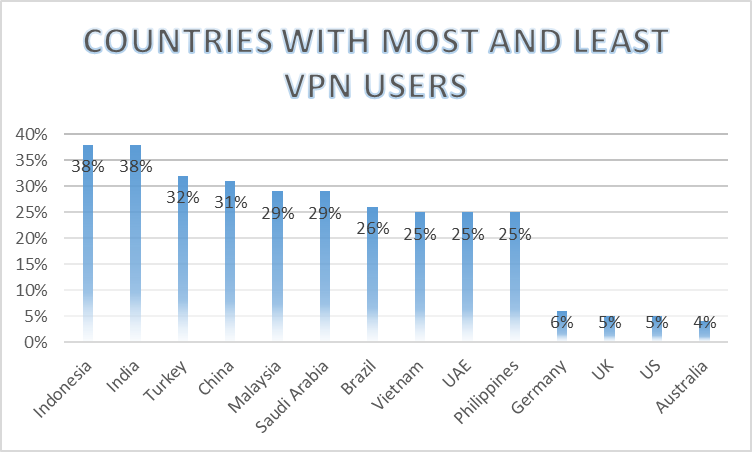
You already know now what the most common reasons for using virtual private networks are. However, according to reports, it’s not being used to enhance privacy and security. As a matter of fact, most users around the world are using VPNs for entertainment purposes (Accessing geo-restricted content), such as American Netflix, Hulu, BBC iPlayer, and more.
This is how VPN usage is divided:

What Does a VPN Do?
We’ve explained how a VPN works and how it can benefit your browsing activities. Now, we’re going to list those benefits in a more comprehensive way. Here’s what a VPN does:
Maintains Your Online Anonymity
![]() When you connect to a VPN server, the software will cloak your IP address and replace it with a virtual one. When the process is done, the websites you visit, your ISP, or any government surveillance performed won’t be able to see your real IP address.
When you connect to a VPN server, the software will cloak your IP address and replace it with a virtual one. When the process is done, the websites you visit, your ISP, or any government surveillance performed won’t be able to see your real IP address.
What they can see, however, is the VPN IP address, which is shared with hundreds of users around the world to further protect each one of them. That said, with a cloaked IP address, you get to browse the internet without having to worry about who’s monitoring your activities.
Furthermore, as we previously mentioned, credible VPN services also keep no logs of user activity for later retrieval. An excellent privacy-focused VPN service deletes all metadata connection logs, which may be able to indirectly link users to their activities on the internet.
This is an important privacy feature that anyone should be looking for. Some VPNs sell user data to third parties, while others submit it to law enforcement to aid an investigation. While some of it comes out of good intention, it’s still an invasion of privacy.
Always check the privacy policy of a VPN, read reviews about it, and even look for third-party audits for its no-logging policy.
Secures Your Data
![]() Hackers are all around, and every single one of them is after your data. That goes specifically to those who connect to public networks without a second thought. These kinds of Wi-Fi networks are very dangerous as you don’t know who might be watching your traffic.
Hackers are all around, and every single one of them is after your data. That goes specifically to those who connect to public networks without a second thought. These kinds of Wi-Fi networks are very dangerous as you don’t know who might be watching your traffic.
These connections might not be legit or might be operated by a hacker who’s after your personal data. If you’re not careful, a cybercriminal might end up harvesting your passwords, banking accounts, credit card numbers, and more private information.
Also, using non-HTTPs websites (HTTP) compromises everything. However, when you connect to a VPN, your data will be protected no matter what form of public Wi-Fi you’re using. A credible VPN’s encryption is hack-proof, and it converts your data from a readable format to an encoded, unreadable one with the help of an algorithm, making it completely unidentifiable in transit.
Circumvents Censorship
 In the report above, we’ve seen that a high percentage of VPN users look to access restricted websites, communicate with families, or surf the internet freely at work. Censorship limits your internet accesses, be it by your country’s repressive regime, college, or office.
In the report above, we’ve seen that a high percentage of VPN users look to access restricted websites, communicate with families, or surf the internet freely at work. Censorship limits your internet accesses, be it by your country’s repressive regime, college, or office.
For example, China is one of the most repressive countries in the world. In fact, ever since 1990, China began monitoring and censoring the internet within its borders, blocking websites and services that everybody uses around the world.
That includes Google, Youtube, WhatsApp, Skype, Twitch, and so many more. Some other countries block VoIP services, such as the UAE. A VPN lets you bypass such censorships by hiding your identity and changing the IP address that’s blacklisted by the country or company.
If you live in the UAE, for instance, you can connect to an American server, unblocking WhatsApp calling and the likes in the process.
Bypasses Geo-Restrictions
![]() Streaming services and websites apply what we call geo-blocking. It’s a technology used to restrict user access based on their geographical location. This is mainly due to copyright and licensing reasons.
Streaming services and websites apply what we call geo-blocking. It’s a technology used to restrict user access based on their geographical location. This is mainly due to copyright and licensing reasons.
These channels/websites use geo-location techniques, such as checking the user’s IP address to determine their physical location. If he/she is not within its area of coverage, it will terminate the user’s access on the spot.
For instance, if a service only operates in the United States, the user is required to have an American IP address. If not, a geo-location error will appear. Take Hulu, for example. The channel is only available in the US. Streamers living abroad will lack an American IP address, resulting in an instant block that looks like this:
“Hulu isn’t available to watch in your location. It seems that you are located outside of Hulu’s geographical service area.”

The same can be done with any other streaming service around the world provided you connect to a server in its respective country.
Protects You While Torrenting
![]() Downloading music, series, movies, and video games via torrenting is still incredibly popular, despite governments and internet providers’ attempts to stop. When you’re downloading torrents, everyone you’re sharing files with can clearly see your IP address.
Downloading music, series, movies, and video games via torrenting is still incredibly popular, despite governments and internet providers’ attempts to stop. When you’re downloading torrents, everyone you’re sharing files with can clearly see your IP address.
On the other hand, you might get notices for committing copyright-trampling activities. That’s mainly because your ISP can see what you’re downloading. We do not condone such acts. However, if your intentions only revolve around books and TV shows, VPNs can help cloak those activities.
As stated before, a VPN cloaks your real IP address. This shields it from peers downloading the same files as you are. Moreover, it also conceals the content you download from your ISP. Of course, the VPN’s servers have to support torrenting in the first place to be able to do that.
The One Disadvantage You’ll Encounter
While a VPN secures your data and anonymizes your internet browsing, it does all that at a cost, your internet speed. During the connection process, your device encrypts and decrypts packets of data, which gets reroutes through a remote VPN server.
In other words, you’re taking a longer route by routing your data through an extra server. So the data transmission will take longer to be sent and received. This will definitely slow down your internet connection.
Moreover, a VPN server’s location plays an extra part in the speed department. The more distant the server is from your physical location, the lower the speeds you’ll get. However, some top VPN servers have optimized servers that allow you to benefit from all its security and privacy features, with minimal speed loss.
Free VPNs – Are they Really Free?
The word free is pretty tempting, especially when it comes to online software. However, in a VPN’s case, nothing comes with a cost. These providers have to pay for the servers they operate somehow.
If it’s not charging you for anything, how are they paying their dues? Well, it’s with your personal information. Free VPNs collect your data and sell them to sister companies in exchange for revenue.
“If you’re not paying for the product, you become the product.”
On the other hand, free VPNs bombard you with popup ads, provide limited data transfer, and deliver excruciating slow speeds. Not to mention that some free VPN apps are just tools created by hackers to harvest your data or infect your device. If that occurs, the hacker can:
- Access your accounts.
- Bombard you with ads and spam emails
- Monitor your browsing activities
- Take full control of your device, lock it, and ask for a ransom
So, in general, most free VPNs have flaws, bugs, and even malware that pose a threat to your security and privacy. If you want complete safety and anonymity online, your best bet is a premium VPN provider.
BulletVPN – A Premium Provider to Consider
As we mentioned, your personal and private information is always at risk if you don’t take proper precautions. Free VPNs won’t do the job for you, so best settle for a premium provider. BulletVPN is among the best in the industry. You can see for yourself how high it ranks in this Best VPN Review.
It delivers military-grade encryption, several top VPN protocols, lots of privacy features, and excellent speeds. Our service is based in Estonia, where no data retention laws or any interference by the Five Eyes alliance is present.
The provider has a strict no-logging policy, which ensures that nothing you do or visit online is being recorded for further use. To shed more light on what BulletVPN can do, here are some of its features:
- Military-grade 256-bit AES encryption.
- Five security protocols to choose from.
- Six simultaneous connections per account.
- 30-day refund policy.
- Smart DNS proxies.
- Blazing fast speeds (UltraHD support).
- Kill Switch
- Bullet Shield
While some VPNs settle for a kill switch to maintain privacy, BulletVPN took a step further in the department. With Bullet Shield, you won’t even be allowed to access your internet if you’re not connected to one of BulletVPN’s servers. This feature works alongside the kill switch, which means that you’re privacy just got a huge boost.
There’s a 30-day money-back guarantee in case you’ve changed your mind. However, there’s also a 1-day free trial that can be accessed by either contacting our customer support or signing up using the Android application.
How to Set the VPN Up
There are two ways to establish a VPN connection on your device. First, you can manually set up BulletVPN on the device you’re operating. However, that requires a little technical know-how. If you’re not aware of the process, you can follow the comprehensive setup guides provided by the service.
Now, those who are not that tech-savvy when it comes to Virtual Private Networks can easily connect to a server using the BulletVPN app. The client is compatible with the likes of Android, iOS, PC, Mac, Fire Stick, as well as Nvidia Shield. The setup guide section also features the steps needed for that. But we’re going to guide you through it anyway:
- First, you must sign up with BulletVPN.
- Next, download and install the application on your device. You’ll find the download link here, or get it straight through your dedicated App Store.
- Once the up is installed, run it, and sign in with your BulletVPN account.
- Head over to the server list and connect to one according to what you’re looking for.
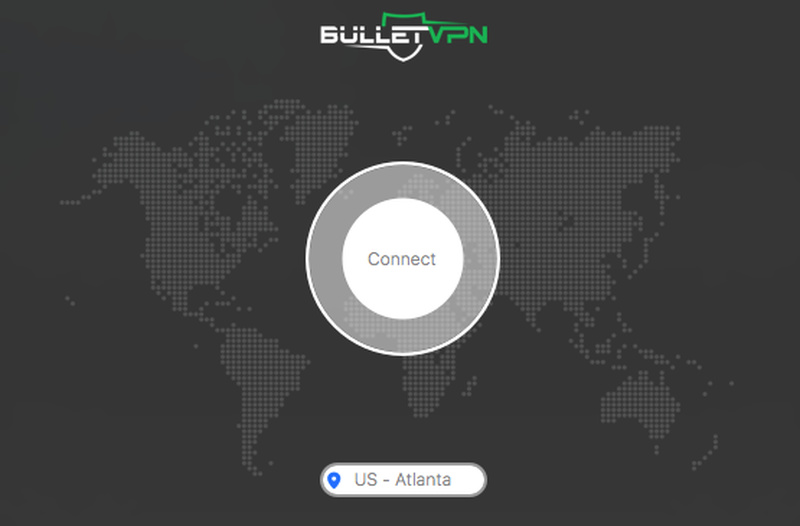
- Wait a few moments for the connection to take place.
- You’re now browsing the web securely and anonymously.
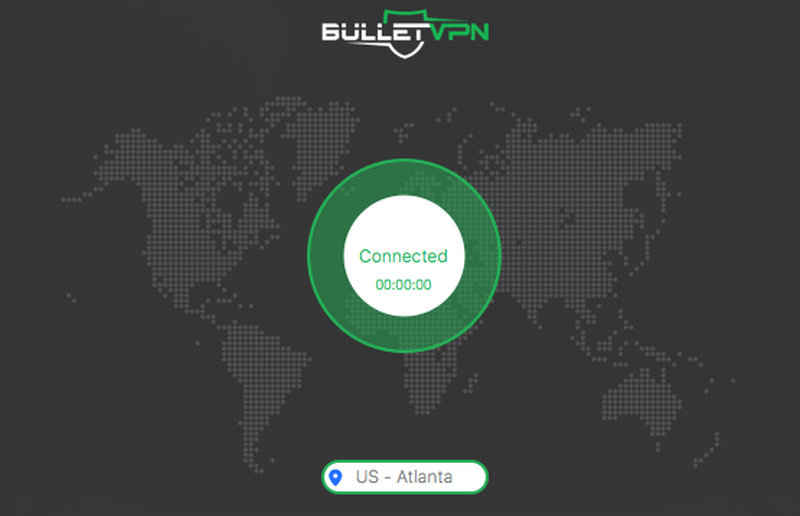
As we mentioned, VPN applications are only compatible with the devices mentioned above. However, other VPNs won’t cover that many. If you’re using a device that is not natively compatible with VPN clients, you can always install it on your router. This is also covered in the “Setup Guides” section.
On the other hand, if bypassing regional restrictions is your aim, BulletVPN offers a Smart DNS feature, which allows you to access restricted content on any streaming device out there. The DNS codes can be configured on Android, iOS, PC, Mac, Chromecast, Apple TV, PlayStation, Xbox, Smart TVs, and Android TV.
But there’s a catch. Smart DNS does not encrypt your data, so there won’t be any added security present, yet you’ll be streaming channels with minimal speed loss.
What’s a Virtual Private Network
To sum it all up, a VPN is a piece of software that helps improve online privacy, security, and allows users to bypass online censorship imposed by their ISP, government, or any online entity blocking certain websites.
The World Wide Web is not the safest place to roam without proper precautions. Using a VPN brings you a couple of steps closer to complete online freedom.